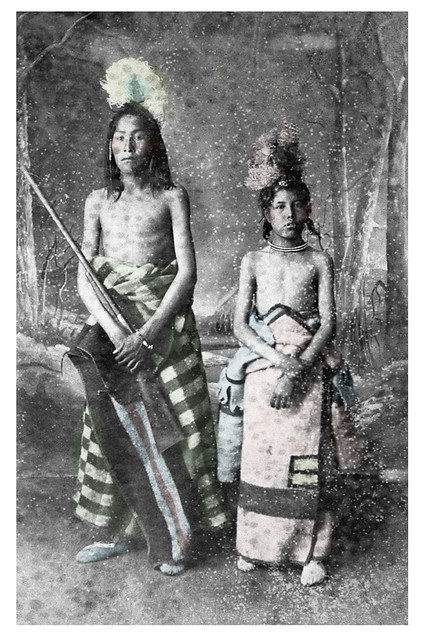
When I found these images on flickr from the Glenbow Museum, I was aching to put some of them through photoshop and just mess around. If you don't have photoshop, there are some good (and free!) online alternatives, like gimp.com and picnick.com (goofier, but some fun options; my step-daughter is in love with it, because it's very user-friendly). Anyways, to get this watercolor effect on black and white images simply load the photo you want to color, and select the paintbrush tool (has a picture of a paintbrush on it and located in the toolbox at left). Select the color you'd like to use in the "swatches" bar (upper right). Then make sure you turn the opacity down (top bar) to something like 17-25%... more for more saturation, but be careful; if it's up too high you'll just get lines of color that look like they sit on top of the photo, rather than watercolored in.

You can also use the "multiply" command on the layer options, to make sure that the "watercolor" won't sit on top of your photo. ;)
ReplyDeleteThanks Fashionitsa!
ReplyDelete